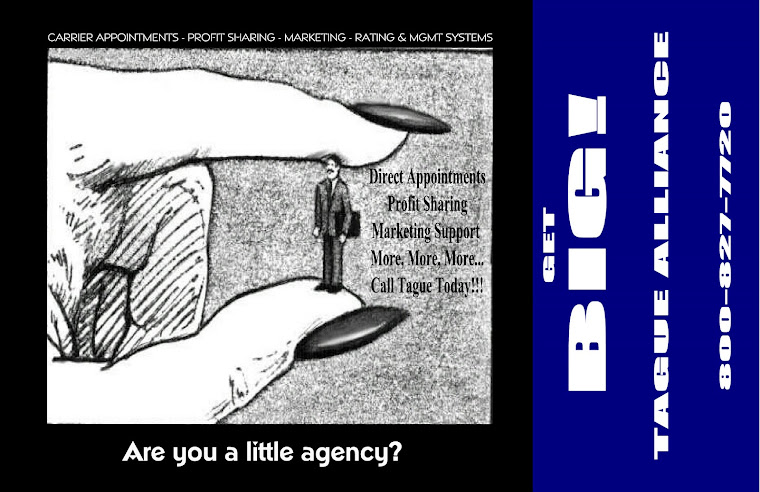At Tague Alliance we do
our best to keep our members informed of current trends in our industry and the
possible impacts to their agencies. The litigation being brought against
companies for violating the Telephone Consumer Protection Act (TCPA) is gaining
momentum. As insurance companies and agents start to embrace more text
communications with prospects and clients it is of high importance that you
remain compliant with the regulations. There are stiff penalties for
violating the TCPA. The FCC outlines the expectations.
Source:
FCC http://www.fcc.gov/guides/spam-unwanted-text-messages-and-email
Spam:
Unwanted Text Messages and Email
Background
Many consumers find unwanted texts and email – which can include
commercial messages known as spam – annoying and time-consuming. And unwanted
texts to mobile phones and other mobile devices can be intrusive and costly.
Two laws – the Telephone Consumer Protection Act (TCPA) and the Controlling the
Assault of Non-Solicited Pornography and Marketing (CAN-SPAM) Act – address
spam.
Unwanted
Texts and the Telephone Consumer Protection Act
The TCPA and the FCC’s rules ban many text messages sent to a
mobile phone using an autodialer. These texts are banned unless (1) you
previously gave consent to receive the message or (2) the message is sent for
emergency purposes. This ban applies even if you have not placed your mobile
phone number on the national Do-Not-Call list of numbers telemarketers must not
call.
For more information on the TCPA and the national Do-Not-Call
list, see our consumer guide.
Unwanted
Texts and Email under the CAN-SPAM Act
The CAN-SPAM Act supplements the consumer protections provided
by the TCPA. The CAN-SPAM law bans unwanted email messages sent to your mobile
phone if they are “commercial messages.” (Email messages can sometimes appear
as texts on your mobile phone, depending on how they’re addressed.)
The CAN-SPAM Act defines commercial messages as those that
primarily advertise or promote a commercial product or service. The FCC’s ban
does not cover “transactional or relationship” messages -- that is, notices to
facilitate a transaction you have already agreed to -- for example, messages
that provide information about your existing account or warranty information
about a product you’ve purchased. The FCC’s ban also does not cover
non-commercial messages, such as messages about candidates for public office,
or email messages that you have forwarded from your computer to your wireless
device (but read below about the FTC’s rules that may restrict such messages).
Federal rules require the following for commercial email sent to
your mobile phone:
- Identification
– The email must be clearly identified as a solicitation or advertisement
for products or services;
- Opt-Out
– The email must provide easily-accessible, legitimate, and free ways for
you to reject future messages from that sender;
- Return
Address – The email must contain legitimate return email addresses, as
well as the sender’s postal address.
Giving
Your Consent
Under the FCC’s rules, texts and commercial email messages may
be sent to your mobile phone if you previously agreed to receive them. For
texts that are commercial, your consent must be in writing (for example, in an
email or letter); for non-commercial, informational texts (such as such as those
by or on behalf of tax-exempt non-profit organizations, those for political
purposes, and other noncommercial purposes, such as school closings) your
consent may be oral.
For commercial email, your consent may be oral or written.
Senders must tell you the name of the entity that will be sending the messages
and, if different, the name of the entity advertising products or services. All
commercial email messages sent to you after you’ve given your authorization
must allow you to revoke your authorization, or “opt out” of receiving future
messages. You must be allowed to opt out the same way you “opted in,” including
by dialing a short code. Senders have 10 days to honor requests to opt out.
What
You Can Do to Stop Unwanted Texts to Your Mobile Phone and Spam in General
You can reduce the number of unwanted texts you receive by
taking these precautions and actions:
- Do
not display your mobile phone number or email address in public.
- Be
careful about giving out your mobile phone number, email address, or any
other personal information. Make sure to read through and understand the
entire transmitting form. Some websites allow you to opt out of receiving
email from partners – but you may have to uncheck a preselected box if you
want to do so. Make sure to check for a privacy policy when submitting
your wireless phone number or email address to any website. Find out if
the policy allows the company to sell your information.
- Do
not respond to unwanted texts or emails from questionable sources. Several
mobile service providers will allow you to forward unwanted spam texts by
simply texting it to 7726 (or “SPAM”) to enable the providers to prevent
future unwanted texts from the specific sender.
- Check
with your mobile service provider about options to block future text
messages from specific senders.
- Use
an email filter. Some service providers offer a tool that filters out
potential spam or channels spam into a bulk email folder. You may also
want to consider filtering capabilities when choosing an Internet service
provider.
- You
may want to use two email addresses – one for personal messages and one
for newsgroups and chat rooms. Also, consider using a disposable email
address service that creates a separate email address that forwards
messages to your permanent account. If one of the disposable addresses
starts to receive spam, you can turn it off without affecting your
permanent address.
- Try
using a longer and unique email address. Your choice of email addresses
may affect the amount of spam that you receive. A common name like
“mjones” may get more spam than a more unique name like “da110x110”.
You can file a complaint with the FCC if you receive:
- An
unwanted commercial email message sent to your mobile phone;
- An
autodialed or prerecorded telephone voice message or text message to your
mobile phone if you didn’t consent to the message previously (or it
doesn’t involve an emergency). The FCC can determine whether the message
was sent using an autodialer and thus violates its rules;
- Any
autodialed text message on your wireless device, or an unwanted commercial
message to a non-wireless device from a telecommunications company or
advertising a telecommunications company’s products or services, if the
message is sent without your prior consent.
There is no charge for filing a complaint. You can file your
complaint using an online complaint form.
You can also file your complaint with the FCC’s Consumer Center by calling
1-888-CALL-FCC (1-888-225-5322) voice or 1-888-TELL-FCC (1-888-835-5322) for
TTY; or writing to:
Federal Communications Commission
Consumer and Governmental Affairs Bureau
Consumer Inquiries and Complaints Division
445 12th Street, SW
Washington, DC 20554
Consumer and Governmental Affairs Bureau
Consumer Inquiries and Complaints Division
445 12th Street, SW
Washington, DC 20554
What to
Include In Your Complaint
The best way to provide all the information the FCC needs to
process your complaint is to complete fully the online complaint form. When you
open the online complaint form, you will be asked a series of questions that
will take you to the specific section of the form you need to complete. If you
do not use the online complaint form, your complaint, at a minimum, should
indicate:
- your
name, address, email address and phone number where you can be reached;
- the
phone number or email address of the wireless device to which the message
was sent, and, if a phone number, whether it is on the national
Do-Not-Call list;
- date
and time of the unwanted message;
- whether
the unwanted message advertises or promotes a commercial product or
service;
- any
information to help identify the sender or the individual or company whose
products or services are being advertised or promoted, and whether any of
this information was provided in the message;
- whether
the unwanted message provided any contact information to allow you to opt
out of receiving future messages;
- whether
you gave the sender permission to send you messages; and
- a
description of any actions you took NOT to receive messages from the
sender or individual or company whose products or services are being
advertised, and when you took them.
What
You Can Do About Commercial Email You Receive on Non-Wireless Devices, Such as
Your Computer at Home
The Federal Trade Commission (FTC) has adopted detailed rules
that restrict sending unwanted commercial email messages to computers. To find
out more about the FTC’s rules, visit www.ftc.gov/bcp/edu/microsites/spam/rules.htm. To file a
complaint with the FTC or to get free information on spam issues in general,
visit www.ftc.gov/spam/ or call 1-877-382-4357 voice;
1-866-653-4261 TTY.
State
Anti-Spam Laws
The CAN-SPAM Act is intended to preempt – or replace – state
anti-spam laws, but states are allowed to enforce the parts of the CAN-SPAM Act
that restrict non-wireless SPAM. Also state laws prohibiting fraudulent or
deceptive acts and computer crimes remain in effect.
For
More Information
For information about this and other communications issues,
visit the FCC’s Consumer and
website.